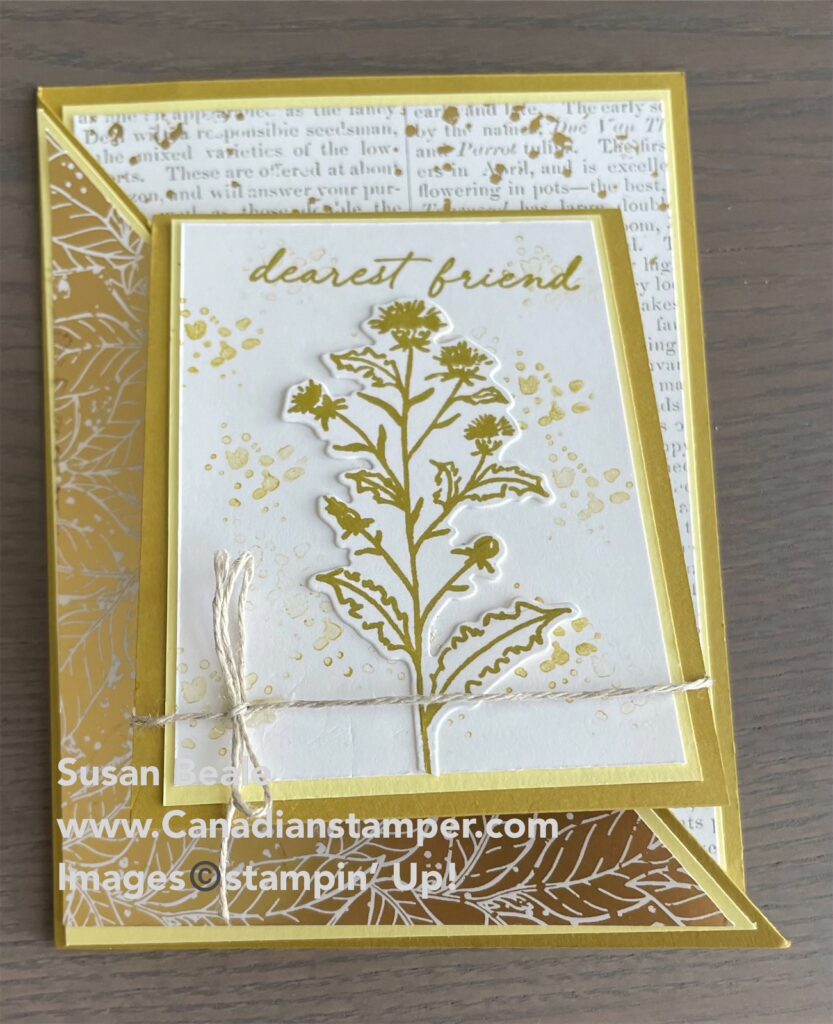Today I would like to show you how to create a Corner Flip card. This card is so easy, you’ll be creating several to add to your stash of cards. Today I would like to show you how to create a Corner Flip card. This card is so easy, you’ll be creating several to add to your stash of cards.
Measurements
Lemon Lime Twist (or Flirty Flamingo)
Card Base – 8 1/2″ x 5 1/2″
Basic Black
- Inside Mat – 4″ x 5 1/4″
- Front Mat – 2 3/4″ x 2 3/4″
Basic White
- Inside – 3 3/4″ x 5″
- Front – 2 1/2″ x 2 1/2″
Directions:
Using your paper trimmer, score card base at 4 1/4″ on the long side then slide our paper back to the 3″ mark. Cut your paper from 2 1/2″ down to the 4 7/8″ mark. Turn your paper 90 degrees and line up your paper at the 3″ mark again. Now place your cutting blade at the 3″ mark and cut up to the 5/8″ mark. Remove your paper trimmer and set aside.
Fold your card base in half so the “L” shape cuts are part of your card front. Gently tuck the cut out part underneath, pushing it through so the back of the square is coming forward. Make sure you line it up so the bottom of the “square” is lined up evenly with the bottom of the card, then run your bone folder over the diagonal cut piece to give it a good crease. (You may notice on the video below, that I actually creased my card stock, so be careful). Add a small glue dot to the bottom on the square at the back to hold it down.
For the front, stamp your image and adhere to the black matting. Adhere to the front square of card stock. Stamp your greeting to the front of the card in the bottom corner.
For the inside, stamp your greeting and adhere to the black matting, then adhere to the inside of the card.
Add any embellishments you wish
And your done, how easy was that?
Product List
Visit my ONLINE STORE at any time, to see all the amazing products or to purchase supplies. Before you close your order, don’t forget to add my current Host Code - EVSPJCPE if your order is less then $200.00. Everyone who places an order with me using the host code, will receive a thank you card & gift in appreciation.
If your order is over $200, DO NOT use the host code since you will earn your own Stampin’ Up! rewards with your order. You will still receive a thank you card and gift from me in appreciation.
You can place your order directly online at any time. However, if you are not comfortable placing orders online, I will be happy to place an order for you. Please contact me at susanbeale@canadianstamper.ca to discuss.
I hope you have enjoyed this post...
Whenever you need crafting supplies, just CLICK HERE - You'll be redirected to my Stampin' Up! shopping page!
- Thank you for using my Current Host code KC3RPXTQ when your order is under $200.00. All orders placed with me, will receive a gift from me as a thank you. I appreciate your support.
- Be inspired, CLICK HERE! to see even more crafting projects
- Shop the CLEARANCE RACK with discounts up to 60%
- Contact me to receive my Monthly Newsletter, CLICK HERE
 SUSAN BEALE, Independent Stampin' Up! Demonstrator
SUSAN BEALE, Independent Stampin' Up! Demonstrator
Ottawa, Ontario, Canada
- Email: sjbeale@canadianstamper.com
- Website: www.canadianstamper.com
- Facebook: https:facebook.com/canadianstamper
- Instagram: www.instagram.com/canadianstamper