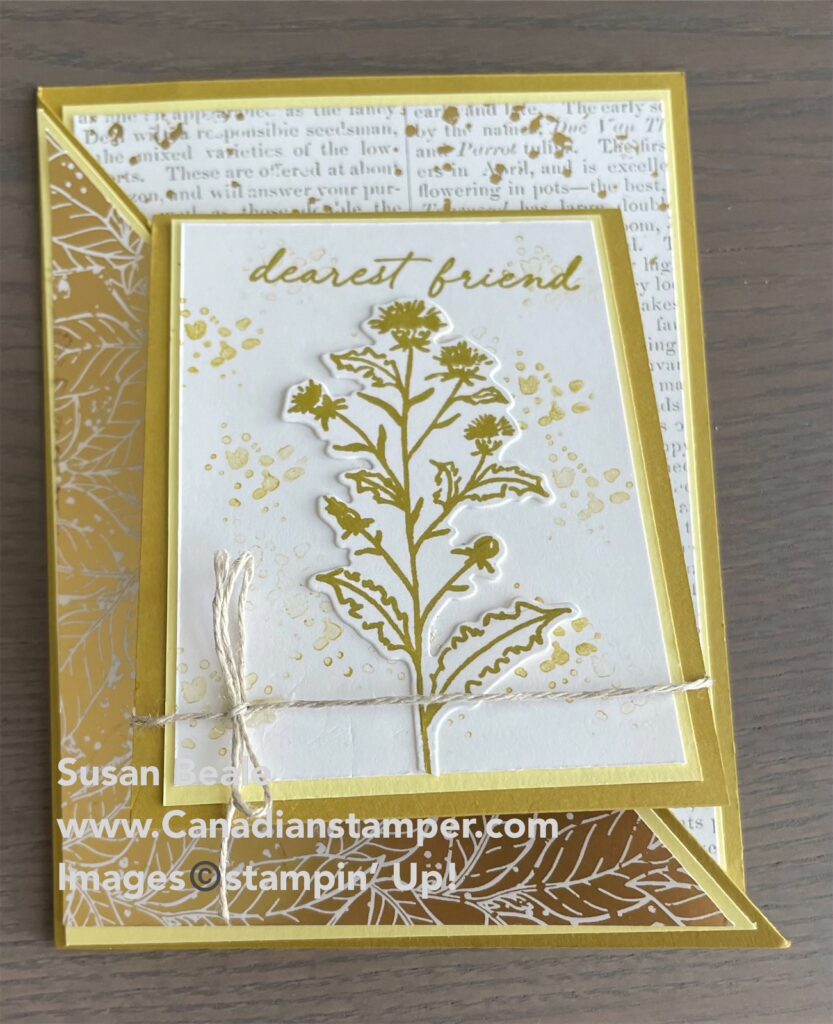One of my customers recently asked me about the best way to apply gems and embellishments to her projects. She was finding it hard to do. I suggested the “Take your Pick” tool which has so many uses. I thought I would make this my tip of the week in case other people are also having a hard time. To see or purchase this product online, you can visit my online store.
Please use my February Host Code – 7FAMMTFM for any orders under $200.00 to earn a free gift from me. If your order is over $200.00, do not use the host code since you will earn rewards on your order, but you will still receive a free gift from me.

The Take your Pick tool (#144207) is a multipurpose tool which I like to call the “Swiss Army Knife” for crafters because it does so much.
It will simplify all those meticulous tasks you encounter when crafting. At just $14.00 it is well worth the money as it will save you a lot of frustration with your small items. Each end has 2 changeable, double-ended tips with paper piercer, mini spatula, small stylus, and large stylus.
Since each end has it’s own unique purpose, I wanted to highlight what each end is and how best to use them
The Putty End provides a sticky end which allows you to easily pick up gems and small objects. Just loosen them from their backing with your finger and use the putty end to pick it up and place it on your project.
You can also do the same with small bows. Place a small dollop of liquid glue or a glue dot, where you want the bow placed then use the putty end to pick up your bow and place it over the glue. Gently press to adhere (no glue on your fingers tips this way).
If you have finely cut dies, you can gently dab glue with a small sponge (use your silicon mat for this) on the back, then use your putty end to pick up and place it on your card stock. This will prevent too much glue on your card stock.

If you need more putty, just twist to dispense more putty as needed. When you do run out, Putty refills are available to purchase (item #150006) and they include 2 replacement tips, for just $4.75. Just remove the old and replace it with a brand new putty tip.
Each tip will last a long time so you won’t need to do that very often, but it is available when you need it
The Spatula End This end can also be used to gently pick up your gems or embellishments by sliding it under the gem and placing it on your card stock to slide off. I think you will find the putty end works better but it’s a matter of preference. I have used both ways myself.
Have you ever used a dimmensional on the back of your sentiments or image, then noticed it’s not quite straight? You can use the spatula to slide underneath it and gently loosen the dimensional so you can reposition it without ripping your paper.
The Paper Piercing End is the pointy end at the other end of the of the spatula. These can easily be changed with just a twist of the end.
It can be used to punch a small hole in your card stock. You might use this to punch a hole to place a Brad on your project or punch a hole for a gift tag to attach a thread or ribbon.
You can use this end to place a glue dot on your card stock as is, or to gently roll it if you need a smaller glue dot
Another thing you can do is pierce two holes to your card stock (not too close) and run a ribbon through each hole to tie a bow. The bow is now attached to your card stock instead of glueing it. It provides a different look to your project.
CAUTION: I recommend you keep the cap on this end when not in use to prevent stabbing your finger accidentally. Ask me how I know? lesson learned…
The Stylist End can be used to score your card stock or designer series paper. I have used this for diagonal scores by placing a ruler between two points and running the stylist along the ruler. With Designer series paper, I recommend using it gently so it doesn’t rip your paper.
You can also use this tool to curl a cut out flower by gently pressing the tip into the center of the flower which will bend your flower upwards, curling the petals.

The Take your Pick Die Brush Tip, (item 149665) can be purchased separately for just $12.25. It is a separate attachment which can be inserted into the end of your Take your Pick tool. It comes with two foam pads as well. The brush is designed to easily remove all the little bits of paper from your die cuts. You can just lay your die cut on the foam pads and gently brush over your cut out piece to remove all those small pieces of paper. Once you have done that, you can run the brush over your die to remove any pieces that may be still be stuck in the die as well. I love this tool for that because it saves having to poke out all the little bits, one by one.
If you love crafting, I definitely would recommend becoming a Demonstrator. Demonstrator perks include purchase discounts (20% or more) and early access to products, exclusive access to training events, and the opportunity to earn additional income and rewards. Do you want to start a home based business? You will be gifted all your business supplies as well and it all includes Free Shipping.

With your starter kit of just $135.00, you choose $165 with of products from either the Annual Catalogue (June 3- May 3, 2021) or the Mini catalogue (Jan-Jun 2021). During Sale-a-bration which ends Feb 28th, you will also receive FREE 5 stacks of Designer Series Paper (value of over $70.00) just for signing up.
To join my team and sign up as a Demonstrator, just visit my online store and click “JOIN” and follow the step by step instructions. As part of my team, I will gladly assist you with any concerns you have. It’s as easy as that. If you have any questions, please contact me at susanbeale@canadianstamper.com
As always, if you are enjoying these posts, please leave a comment to let me know. Would you like to see tips on something specific? Let me know that as well, I welcome your feedback.
Have an amazing day and Happy Crafting!
Susan